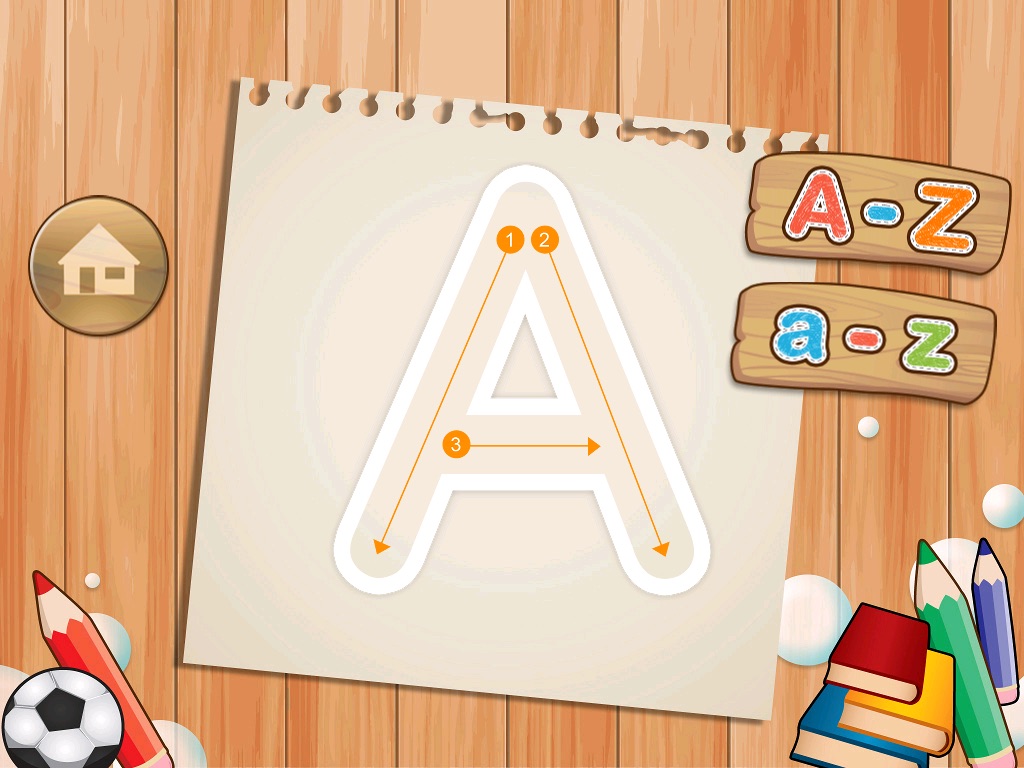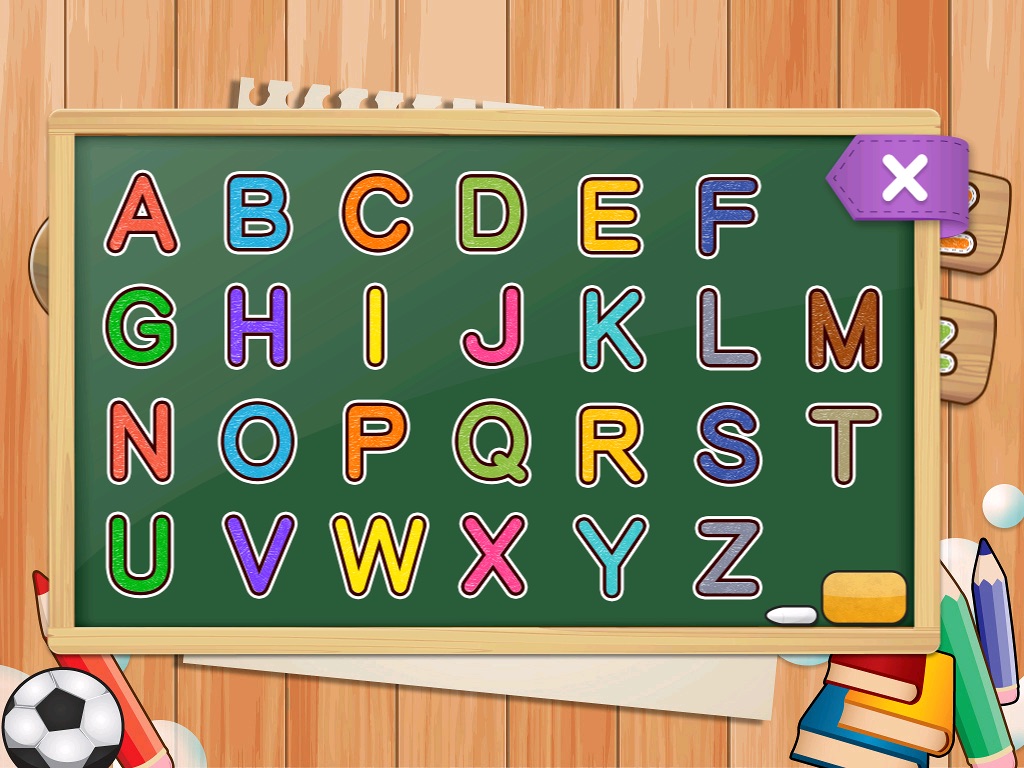ABC Writing Pre-School Learning
Heeft uw kind weet ABC ? U kunt de aandacht nemen om deze educatieve app waarin je leert om te schrijven en uit te spreken alfabet in hoofdletters en kleine letters , net als de " schrift " gevonden in de kleuterschool. Waarom ga je niet vinden op een interactieve en aantrekkelijke " Schrift " voor uw babys in deze eeuw ? Ook kunt u controleren of u het schrijven van brieven in een juiste slag orders.
Hoe te gebruiken
-kies Kapitaal of kleine letter te leren of praktijk
- hoor de uitspraak van de letters
- schrijf de letters na het bevel van slagen
-re- schrijf de letters als de bestellingen van slagen zijn onjuist
functies
- kleur de holle letters met kinderen vinger
- duidelijk echte man uitspraken
- Herhaal de uitspraken vaak tijdens het verblijf op de pagina
- mooie en interactief ontwerp (net als kleuren op een schilderij boek )
Om de app meer uitdagend te maken , kunt u uw kinderen of jezelf te testen door het schrijven van de volgende letter naast de huidige letter . Door het invullen van de huidige brief , uw kinderen of u kunt controleren of het schrijven van de juiste slagen orde . Ik ga nu mijn slagen bestellingen controleren , zie je !
English
Does your kid know ABC? You can take attention to this educational app which teaches you to write and pronounce alphabet in capital and small letters, just like the “copybook” found in kindergarten. Why don’t you find an interactive and attractive “Copybook” for your babies in this century? Also, you can check whether you are writing letters in a correct stroke orders.
How to use
-choose Capital or small letter to learn or practise
-hear the pronunciation of the letters
-write the letters following the orders of strokes
-re-write the letters if the orders of strokes are incorrect
Features
-colour the hollow letters with kids’ finger
-clear real man pronunciations
-repeat the pronunciations frequently when staying on the page
-beautiful and interactive design (just like colouring on a painting book)
To make the app more challenging, you can test your kids or yourself by writing the next letter next to the current letter. By completing the current letter, your kids or you can check whether writing the correct strokes order. I am going to check my strokes orders now, see you!